VAS6154 interface is a dealer lever diagnostic tool for VAG group vehicles, comes with OKI chips, supports diagnostics, online/offline programming.
Supports all VW, Audi, Skoda erc. including NEW & FUTURE MODELS in production, WIFI and USB connection.

VAS6154 Interface Overview
1. Multi-language (CD Software): English, Japanese, Portuguese, Romanian, Korean, Dutch, Polish, Turkish, Spanish, French, Italian, Croatian, Danish, German, Swedish, Finnish, Slovenian, Czech, Russian, Greek, Chinese
2. CD ODIS Software Version: V6.10 , only odis engineering software available, no etka and elsawin, latest ODIS full software V7.11 check at VXDAS.COM
3. Operating system: Vas 6154 works perfect with windows10.
4. Support WIFI & USB Connection: With wireless communication technology, can achieve wireless communication of the vehicle and diagnostic interface
5. Support for VW for Audi for Skoda vehicles NEW & FUTURE MODLES under production.
6. With OKI Chip, support UDS protocol
7. This VAS 6154 Interface is the latest interface for the diagnostic and programming applications VAG ODI-S (Service) and ODI-S-E (Engineering), it replaces the V-AS 5054.
VAS6154 ODIS Software Functions
Estimated remaining times are shown for ECU flash operations.
Diagnostic protocol contains interruptions of GFF sessions, extended measurement values, improved ECU communication view, used diagnostic hardware, connection type of diagnostic hardware, operating system, the hotfix used and submissions of support requests
The measured value display has been improved.
Documents in GFF are displayed in separate windows.
One message box will be shown at the beginning of the test drive mode.
GFF hotfixes can be integrated during diagnostic sessions.
Danger messages have been revised.
Stopping of diagnostic sessions may be interrupted.
Automatic deletion of autosave diagnostic protocols after successful transmission.
Selection of PassThru diagnostic hardware has been improved.
ODI-S Service Software update has been stabilized
Support UDS Protocol
VAS6154 License Expired Solution
Many customers replied that license has expired prompt showed when using device, how to solve it?
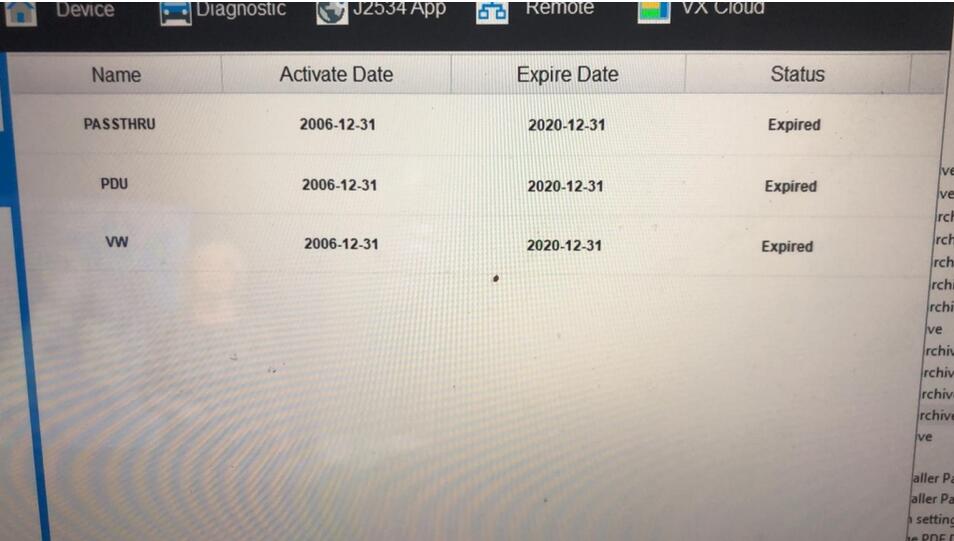
A: Download latest drive and install it.
VAS6154 latest drive download link:
https://mega.nz/file/hK4EHC5Z#UDTKR4VsMEnqn644Kb_YrJBa__1h845JOG4d2tBz7mA
End.
:: برچسبها:
VAS 6154,VAS6154 Diagnostic Tool,VAS 6154 ODIS,VAS6154 ODIS, ODIS Engineering Software, ,
:: بازدید از این مطلب : 220
|
امتیاز مطلب : 0
|
تعداد امتیازدهندگان : 0
|
مجموع امتیاز : 0

