IMPORTANT NOTICE. We have JCB Service Master Challenger values Password Generator available for Normal, High Security, and WinEEM4 values. Please contact us, for more information
JCB ServiceMaster 4 v1.88.3 is diagnostic software for agricultural machinery and engines JCB. Electronic product JCB ServiceMaster 4 is diagnostic software, which contains complete information for diagnostics and calibration of agricultural machinery and engines company JCB.
Setting the diagnostic program Heavy Duty Truck Scanner JCB ServiceMaster to a personal computer, users have access to view a variety of information, including information that is stored on the DVD.
The program will allow you to perform the following functions:
– Troubleshooting;
– Standard Test service;
– View and edit generated data;
– ECU Flash files with the correct data.
Calibration program JCB ServiceMaster 4 v1.88.3 allows the user to diagnose the construction, agricultural machinery, and engines JCB. On our site, you can order a diagnostic program. Once you get the software, we will send all the instructions necessary to install and provide after-sales service.
NOTE: JCB ServiceMaster does not require installation.
The program covers information for:
Construction:
1. Backhoe Loaders (Compact Backhoe Loaders, Backhoe loader 3DX series India)
2. Excavators (AMS machines, DECU machines, X series, Excavators (hydrating), India DECU machines).
3. Compact Excavators Mini / Midi (8000 Series Machines, NXG Machines)
4. Telescopic Handlers (2007-, 2007+, Tier 4, 525-60 Compact Loadall, 430 Dieselmax)
5. Skid Steer Loaders (Robot, Skid Steer Loaders and Compact Track Loaders, Skid Steer Loaders India)
6. Teletruk (Tier4 Teletruk)
7. Wheeled Loading Shovels (Compact, Medium, Large, Global WLS, Telemasters)
8. Articulated Dump Trucks
9. Vibratory Compactors (Tier 3, Interim Tier 4, VMT380/430, VM116)
10. Rough Terrain Forklifts (Tier 2/3 RTFL, Tier 4 RTFL)
11. Telemasters (TM 220, TM 310, TM 320 T4i, TM 320 Tier 4 Final Mk 1, TM 320 Tier 4 Final Mk 2, TM 420 Tier 4 Final)
12. Site Dumpers
Agricultural:
1. Fastrac Tractors (2000-3000, 3000 Series 2, 3000 Series 3, 3000 Series 4, 4000 Series, 7000 Series, 8250 Series 1, 8250 Series 2, 8000 Series 3, 8000 Series 4)
2. Telescopic Handlers (2007-, 2007+, Tier4, 525-60 Compact Loadall)
3. Wheeled Loading Shovels (Compact, Medium, Large, Telemasters)
4. Telemasters (TM220, TM310, TM320 T4i, TM320 Tier 4 Final Mk 1, TM320 Tier 4 Final Mk2, TM420 Tier 4 Final)
Waste:
1. Telescopic Handlers (Tier3, Tier4)
2. Wheeled Loading Shovels (427/437/435S T4F, 457 T4F)
Other:
Engines
LiveLink
JCB Access
General
Generators
Immobilizer
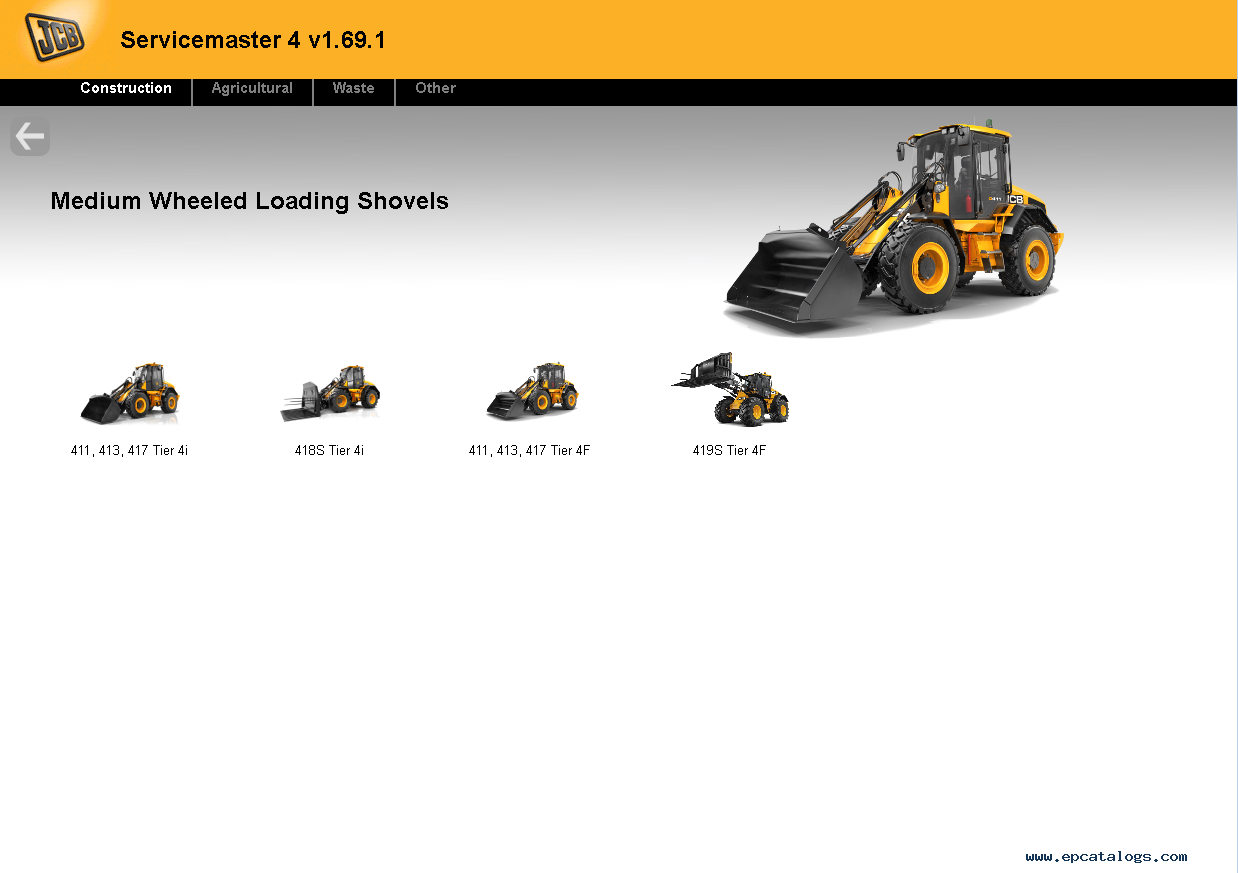
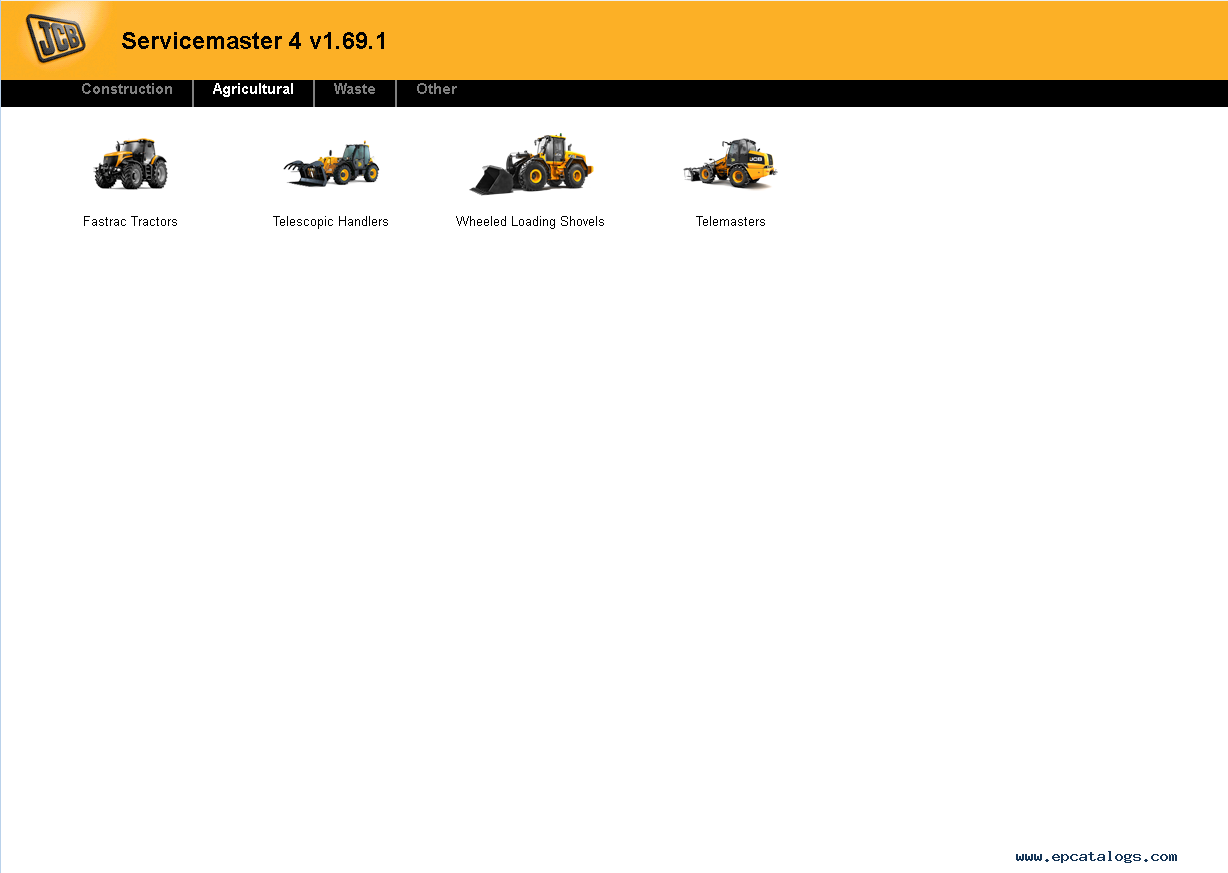
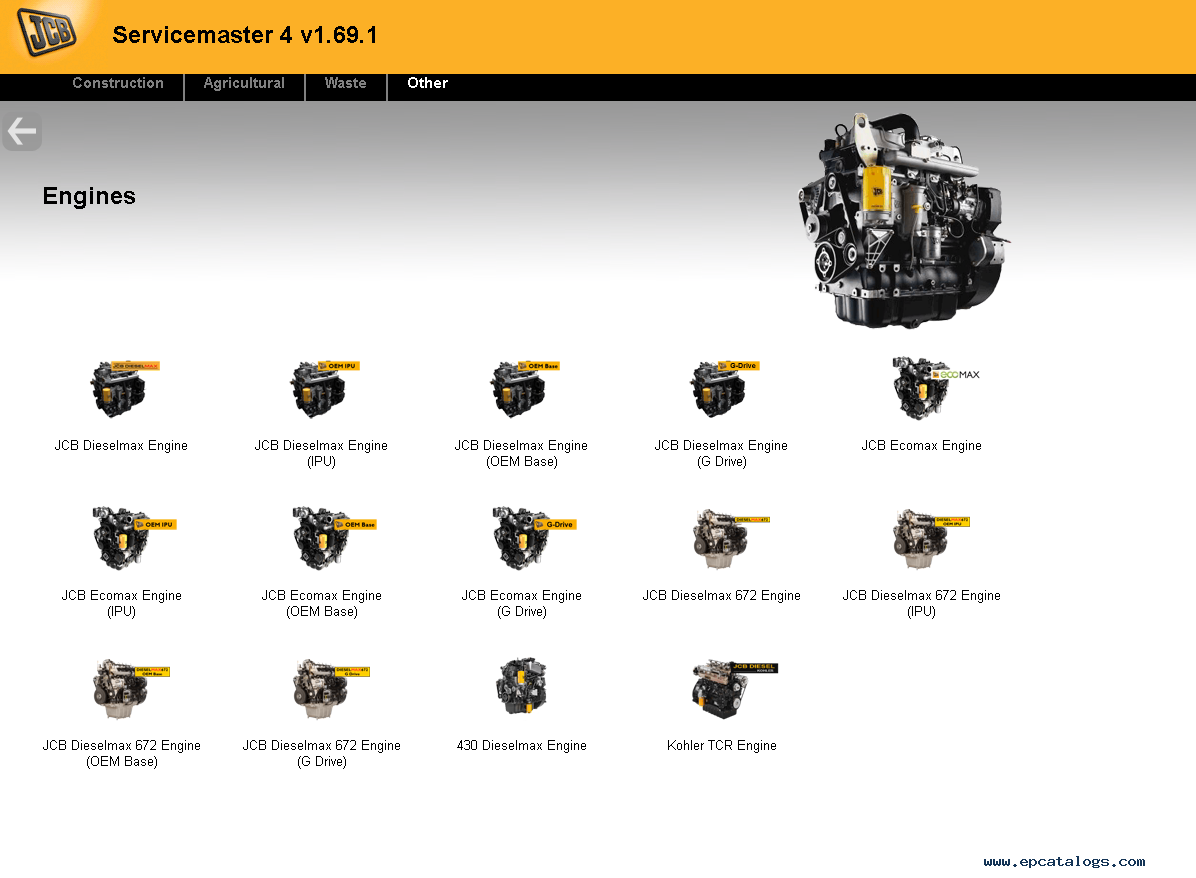
…

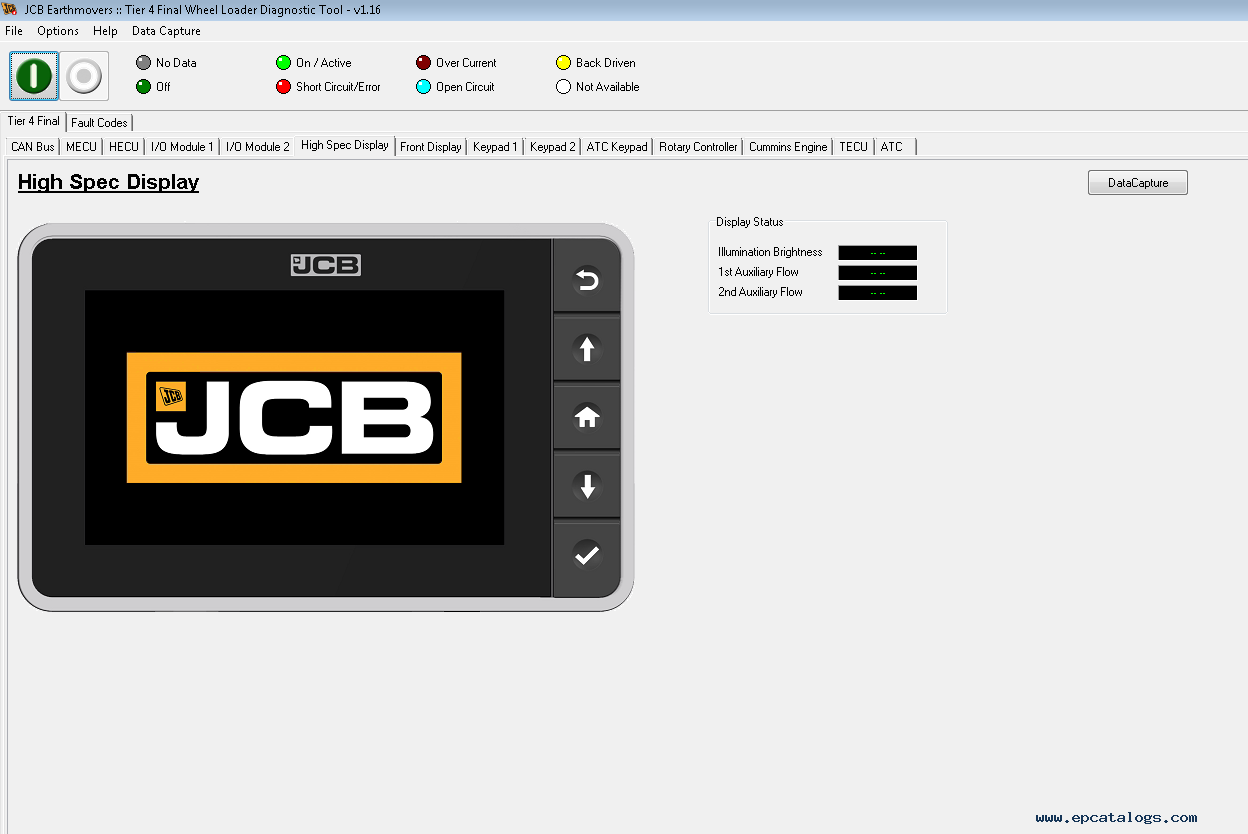
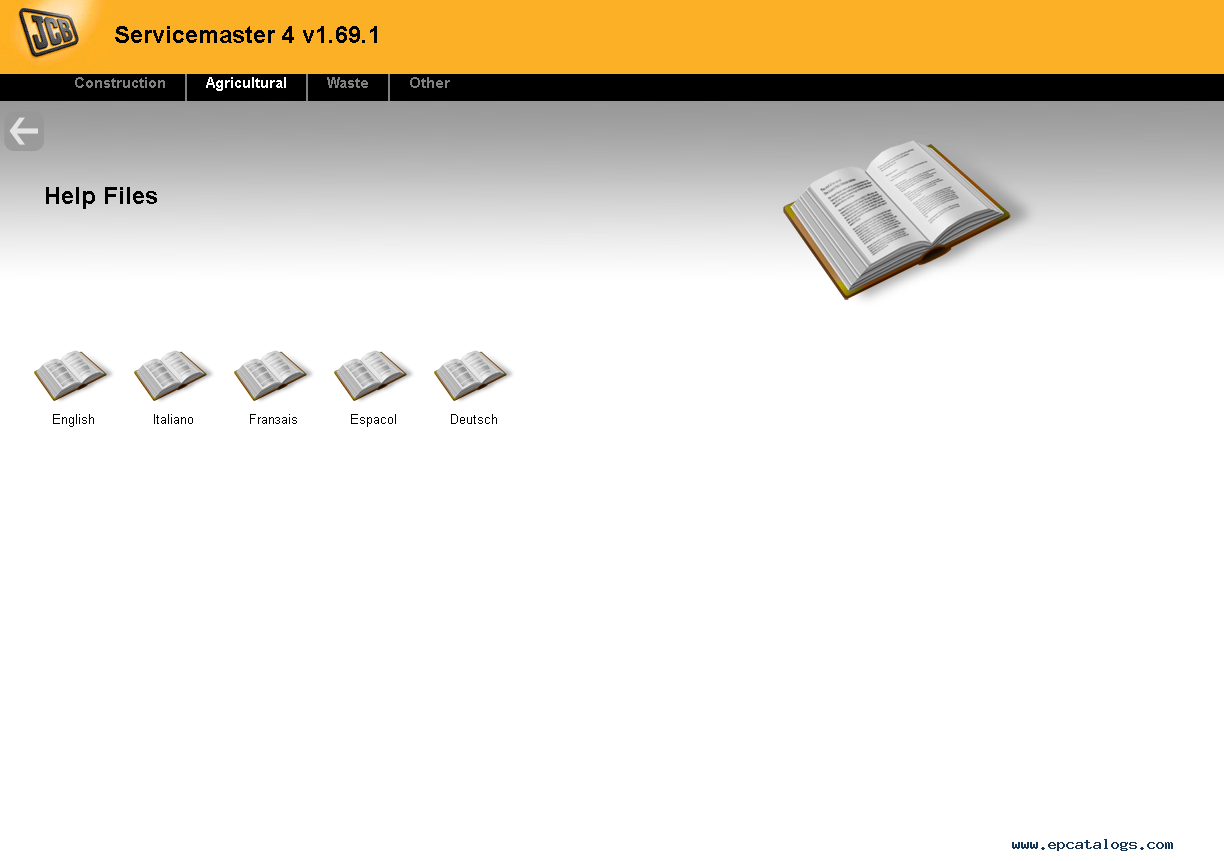
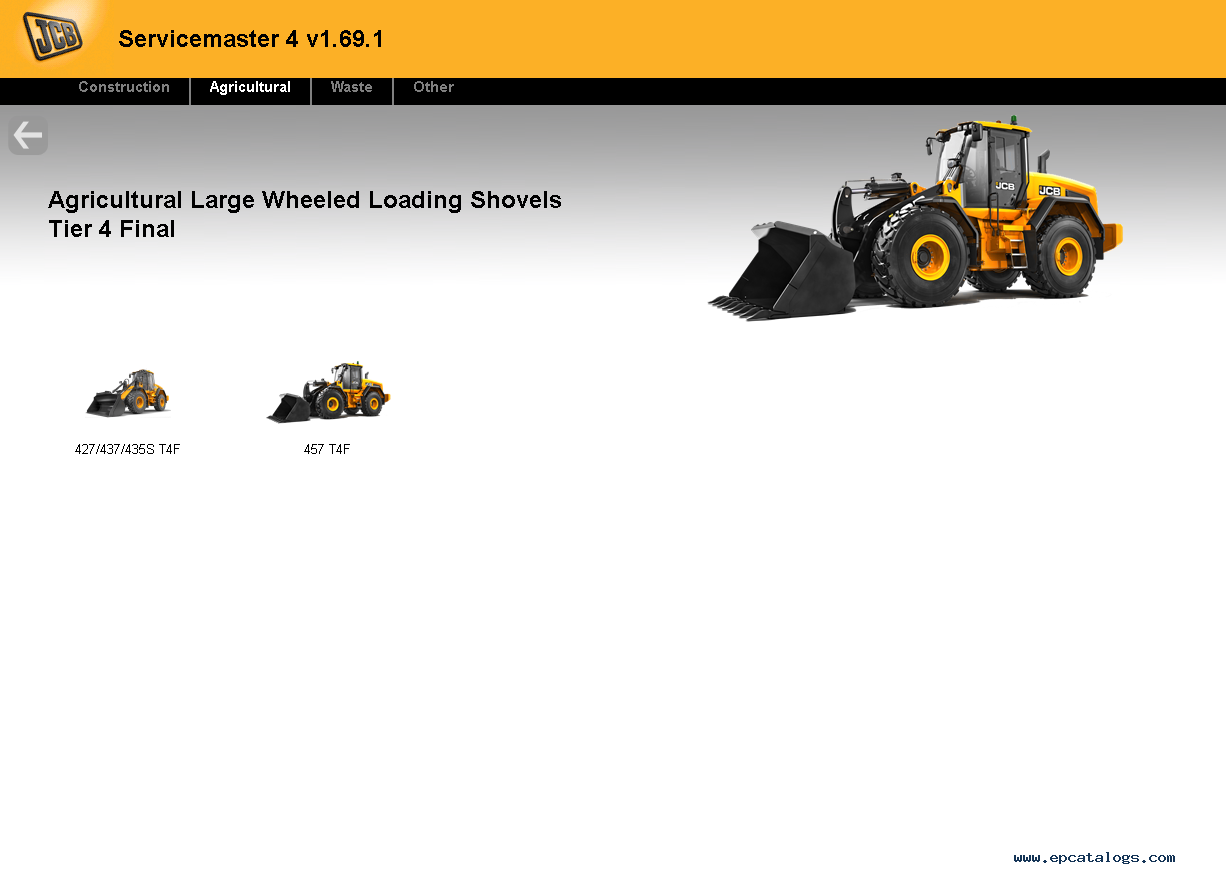
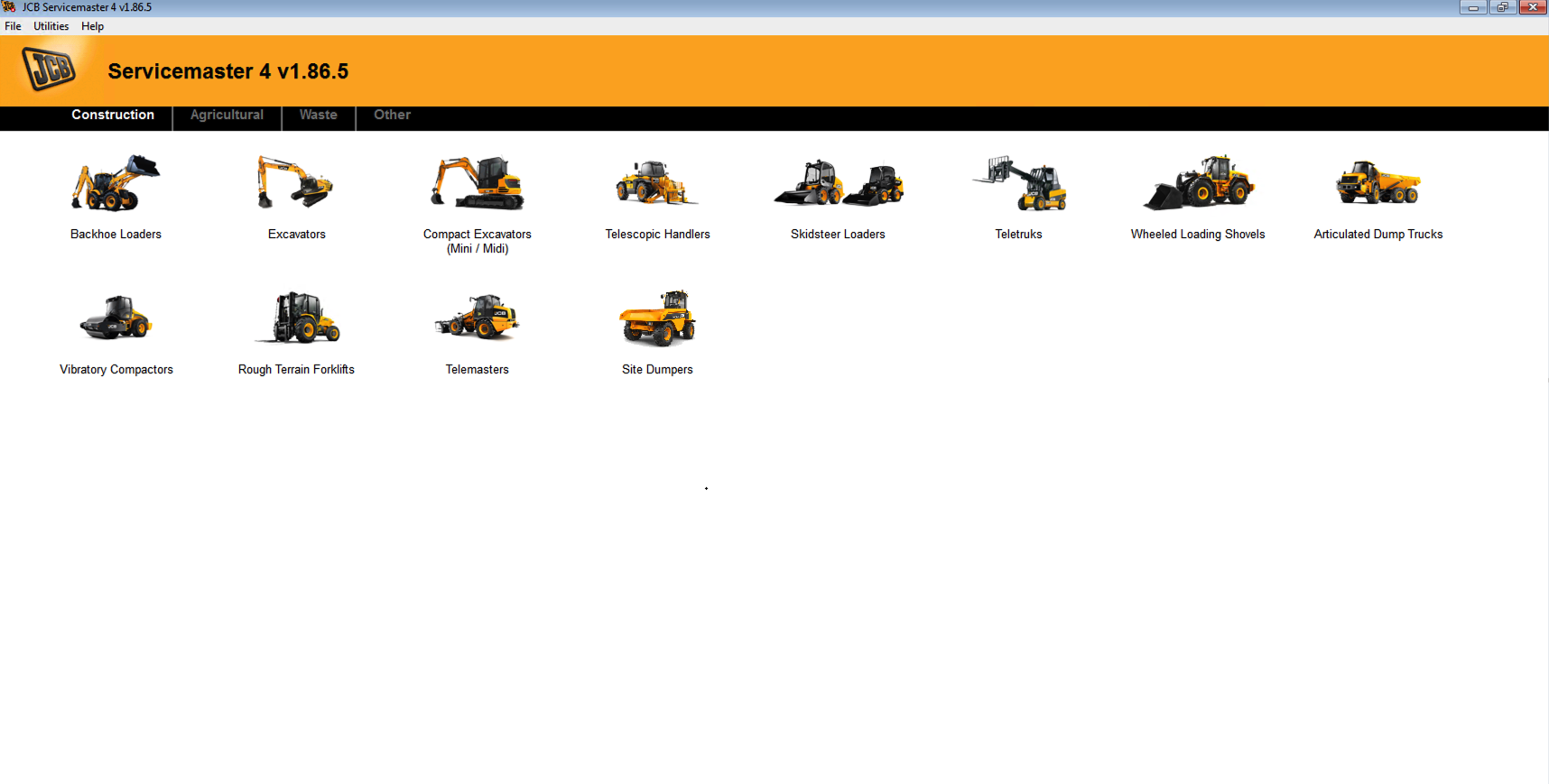
:: برچسبها:
JCB Electronic Service Tool,JCB,JCB diagnostic interface,JCB electronic interface,JCB with software,JCB china supplier,JCB Diagnostic Tool,JCB Service Master, ,
:: بازدید از این مطلب : 162
|
امتیاز مطلب : 0
|
تعداد امتیازدهندگان : 0
|
مجموع امتیاز : 0

